Note about forces in games
- In games, we're generally more interested in the gained acceleration than the actual force
- The bigger the mass, the smaller the acceleration!
Multiple forces
Force vectors can be added together to acquire the total force:
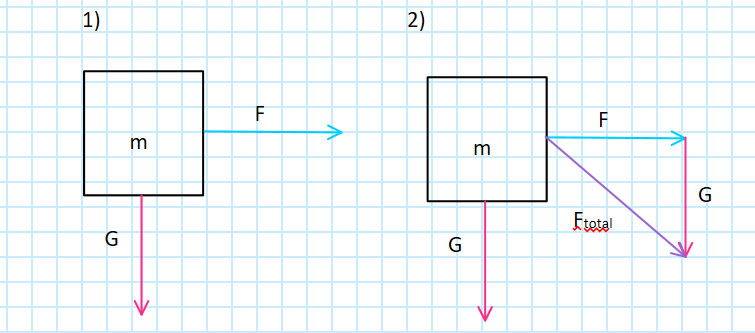
Torque
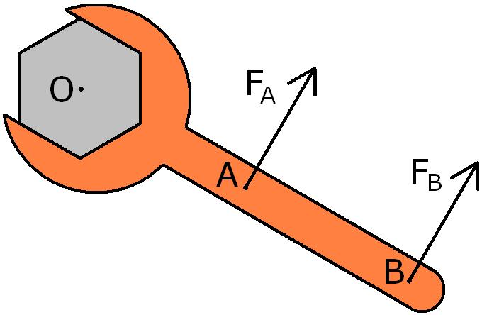
- Torque is the rotational equivalent of linear force
- Torque "makes things turn"
- In simplified terms, torque is force times length of the lever arm
- Unit of torque is Newtonmeter (
Torque... vector?
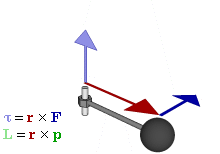
- More precisely, torque is a vector, produced by a cross product between the lever arm vector and a force vector
- Note: Cross product between two vectors produces a new vector perpendicular to both the two
Forces in Unity
- In Unity, forces are applied by the physics engine
- See: Physics
- We need a Rigidbody component to apply forces to a GameObject.
- If you want more control, you can also create your own code e.g., for simulating planets in a star system
Exercise 1. Forces
Create a 3D scene where a player character can push around rigid bodies by applying a force to them.
How would you calculate the direction of the force?
Hint: you need to use the concepts of distance and normalization.