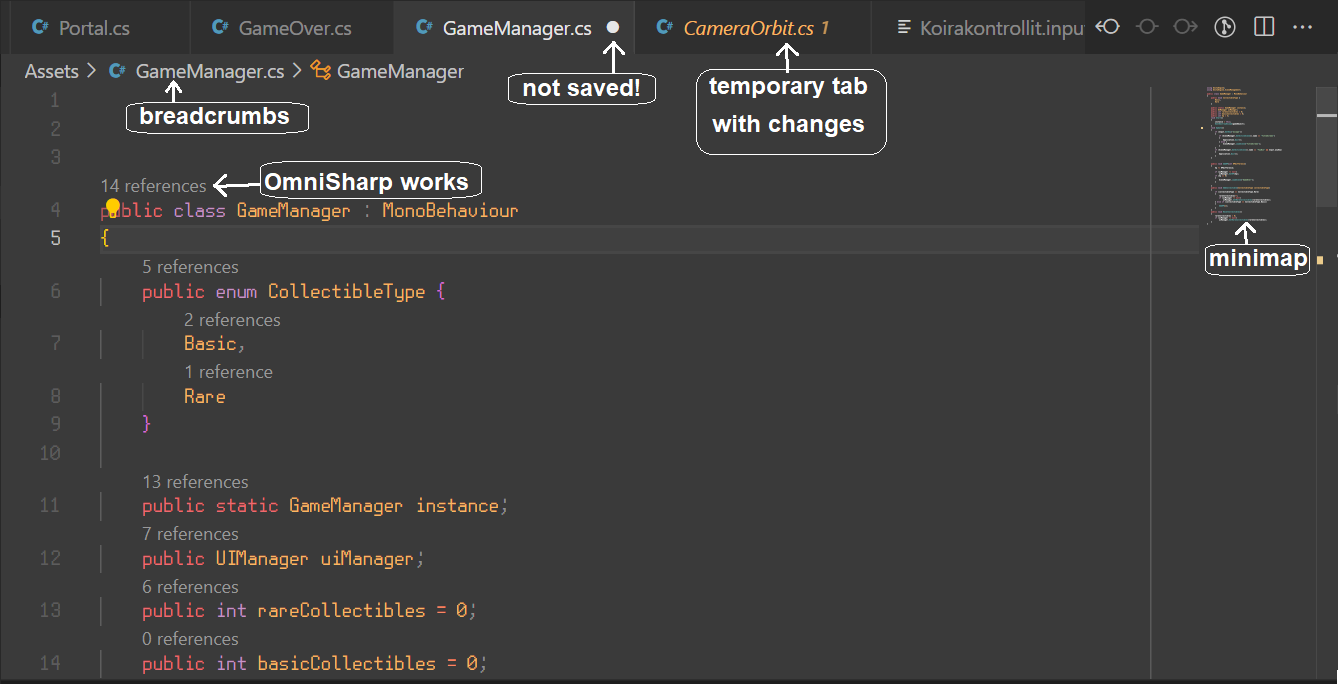
Annoying bullshit
- Some default settings make things harder than they should be
- Disable Three-way Merge editor
- Preferences > Git: Merge Editor
- Disable autocomplete on certain characters
- Preferences > Editor: Accept Suggestion On Commit Character
Using VS code like a pro
- The key to using VS code effectively is mastering the shortcuts.
- This way, you'll minimize your mouse usage and can focus on using your keyboard.
VS code shortcuts
| Keybinding | Command | When |
|---|---|---|
| CTRL+F | Find | Editor |
| CTRL+SHIFT+F | Find in files | - |
| CTRL+SHIFT+H | Replace in files | - |
ALT+ / / |
Move code line up/down | Editor (not read-only) |
| CTRL+' | Toggle line comment | Editor (not read-only) |
| Keybinding | Command | When |
|---|---|---|
| CTRL+B | View: toggle side bar | - |
| CTRL+§ | View: Open instance of the file to the side | - |
| CTRL+W | View: Close editor tab | - |
| CTRL+SHIFT+P | Open command palette | - |
| CTRL+P | Go to file | - |
| CTRL+Ö | View: toggle terminal | Terminal is active |
Omnisharp shortcuts for C#
- F2: Rename variable and automatically update references
- Naming things correctly on the first go is difficult!
- CTRL+LMB
- when clicking a method reference: jump to definition
- when clicking the method definition: jump to references
Editing keyboard shortcuts
- In Preferences > Keyboard Shortcuts, you can add own shortcuts and change existing ones
- For example, CTRL+TAB / CTRL+SHIFT+TAB:
- Default behaviour is View: Open Next/Previous Recently Used Editor
- This opens the tabs in the order of recent use, and it can be confusing
- I prefer View: Open Next Editor / View: Open Previous Editor (same as how it works in Chrome!)
- Some shortcuts need an additional
Whenparameter to know when the shortcuts are used- Examples in the next slide
My extra shortcuts (not enabled by default)
| Keybinding | Command | When |
|---|---|---|
| CTRL+SHIFT+D | Copy line down | editorTextFocus && !editorReadOnly |
CTRL+SHIFT+ |
Move line down | editorTextFocus && !editorReadOnly |
CTRL+SHIFT+ |
Move line up | editorTextFocus && !editorReadOnly |
| ALT+F3 | Select All Occurrences of Find Match | editorFocus |
| Keybinding | Command | When |
|---|---|---|
| CTRL+TAB | View: Open Next Editor | |
| CTRL+SHIFT+TAB | View: Open Previous Editor | |
| CTRL+Ä | View: Focus Active Editor Group | terminalFocus |
| CTRL+Ä | Terminal: Focus Terminal | |
| CTRL+SHIFT+Ä | View: Toggle Maximized Panel (makes terminal big) |
Extra tip
In the Search panel, press 
