Programming 4. Loops
4. Loops
Loops?
- used for:
- repeating blocks of code
- looping through collections of data (more later…)
- running a program (more laterer…)
- types of loops:
- While
- Do While
- For
- Foreach
while loop
- while loop keeps executing its code block as long as the condition in its statement is true:
- ```c# int count = 0; while(count < 4) { Debug.Log(count); count++; }
// Outputs ‘0’, ‘1’, ‘2’ and ‘3’ ```
do while loop
- similar to while loop, but it executes the code block once even if the statement isn’t true
- try the following code: what happens if you change the initial value of
countto 5?
int count = 0;
do
{
Debug.Log(count);
count++;
} while (count < 4);
// Outputs '0', '1', '2' and '3'
for loop
- for loops are used when the number of iterations is predefined
- for loop is initialized in three steps:
for (initialvalue;condition;increment) { doStuff(); } - The initial value is set before the first iteration
- The condition is checked before each iteration
- The increment is executed after each iteration
For loop example 1
for (int i = 0; i < 4; i++)
{
Debug.Log("Current: " + i);
}
/* Outputs
Current: 0
Current: 1
Current: 2
Current: 3
*/
For loop example 2
for (int i = 4; i > 0; i--)
{
Debug.Log("Current: " + i);
}
/* Outputs
Current: 4
Current: 3
Current: 2
Current: 1
*/
Breaking out of loops: break
- To stop the execution of a loop completely, use the
breakkeyword:int i = 0; while (true) { i++; if (i == 3) break; } // i is now 3
Skip ahead: continue
- To skip the current iteration, use the
continuekeywordint i = 0; while(i < 10) { i++; if (i % 2 == 0) continue; Debug.Log(i); } // Prints every odd number from 1 to 10
Nested loops
- Loop inside a loop is often used for generating or going through two-dimensional data
int rows = 3; int columns = 4; for (int i = 0; i < rows; i++) { for (int j = 0; j < columns; j++) { Debug.Log("(" + j.ToString() + "," + i.ToString() + ")"); } }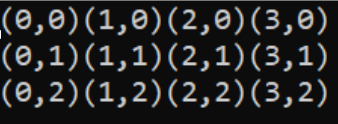
While vs. for: when to use?
- for loops when the number of iterations is predefined
- when going through a list, for example.
- while loops when we want to do something many times, but don’t know when to stop
Exercise 1. Loops 1
Create a loop whose number of iterations is set in an integer variable numberOfEnemies.
Run a loop that many times and write the message Creating enemy 1, Creating enemy 2, etc. to console.
Exercise 2. Loops 2
Suppose you have a given number of collectibles in a level.
You want a given percentage of them, say, 10%, to be shiny collectibles.
Create a loop that runs until this condition is met, and prints into console Converted collectible 1 to shiny.
Exercise 3. Field of Cubes
Create a loop that instantiates a 8 * 8 field of cubes on a plane.
Extra: If there’s a cube already in the location, add an exception to NOT add a cube there!