2D vector example
-
This is a 2D vector
- x-component
- y-component
- x-component
-
Vectors start from the origin, or
-
In C#:
Vector2 vectorA = new Vector2(6,3);
2D vector length
-
The length of a 2D vector is given by the Pythagoras theorem
-
In C#:
float length = Mathf.Sqrt(Mathf.Pow(vectorA.x, 2) + Mathf.Pow(vectorA.y, 2));- Vector classes have a shorthand, too:
A.magnitude
- Vector classes have a shorthand, too:
Vector arithmetic
- Manual: Understanding Vector Arithmetic
- Let's introduce the most important vector operations
- Addition
- Subtraction
- Scalar multiplication
- Extra: vector multiplication
- Dot product
- Cross product (WIP)
- C# examples included
Vector addition
-
sum of two vectors is calculated by summing up the individual components
-
-
can be illustrated by moving
Vector2 A = new Vector2(3.0f, 3.0f); Vector2 B = new Vector2(6.0f,-2.0f); Vector2 C = A + B;
Vector subtraction
-
difference of two vectors,
-
Vector2 A = new Vector2(3.0f, 3.0f); Vector2 B = new Vector2(6.0f,-2.0f); Vector2 C = A - B;
Scalar multiplication
-
When a vector is multiplied by a scalar (a number), the vector is scaled
- If a vector is multiplied by 2, its length doubles
Vector2 A = new Vector2(3.0f,3.0f); Vector2 C = 2 * A; - If a vector is multiplied by 2, its length doubles
Special cases for scalar multiplication
-
If the scalar is negative, the vector gets flipped
- that's what happened in subtraction
-
What about division?
- it's basically multiplication as well
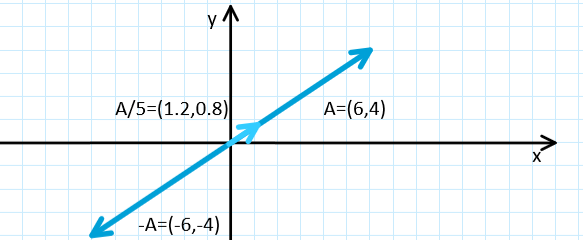
Vectors in Unity
Vectors in video games
- position
- velocity
- acceleration
- rotation
- forces
Vector classes
-
Unity has two Vector classes, Vector2 and Vector3
- "2" and "3" here are the number of dimensions: (x,y) and (x,y,z)
-
Vector2 position = new Vector2(1.0f, 2.0f)
-
Vector components can be accessed with the dot notation:
position.x,position.y,position.z
-
Vectors can't be directly modified:
- No:
position.x = 3.0f -
position = new Vector2(3.0f, position.y);
- No:
-
Length of a vector can be acquired with
vector.magnitude
Velocity vector
- Velocity is an important concept in game development!
- It's the rate of change of position
new_position = old_position + velocity;
- 3-dimensional velocity vector can be added like this to GameObject's position in an
Update()method:transform.position += velocity;- We can use player input, collision, etc. to adjust the velocity as needed
Note: Velocity vector is usually drawn so it starts from the moving object
-
(Remember, though, that vectors do not "know" its starting positions.)
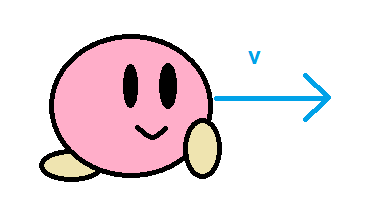
Acceleration vector
- Another important concept is acceleration
- It's the rate of change of a GameObject's velocity!
new_velocity = old_velocity + acceleration;
- We can use acceleration to change Rigidbody's velocity
rb.velocity += acceleration;
- We can't use that for GameObjects without rigidbodies, but we can store velocity in a separate variable
velocity += acceleration; transform.position += velocity; - This might seem like a cheap trick, but actually allows us to create smoother motion if we use player input, collision, etc to control acceleration instead of velocity
Distance vector
- To get the distance vector between two objects, we use vector subtraction
vector_B - vector_Atransform.position - otherGameObject.transform.position;
- To just get the length of the distance vector, a.k.a, the distance:
Vector2.Distance(vector_A, vector_B)
Special vectors of Unity
- See Static properties in Script Reference: Vector3
Vector3.right: the globalVector3.up: the globalVector3.forward: the global
Common vector operations
Normalizing a vector
- When we are not interested about the length of a vector, only its direction, it helps to normalize the vector
- Normalizing means setting the length of a vector to be
- This is achieved by dividing the vector by its length
- in C#, the normalized version of any vector can be easily accessed:
Vector2 UnitVector = A.normalized;
Rotating a vector
- In Unity, rotation is represented by Quaternions (fin. kvaternio, kvaterniot)
- To rotate a vector by a given angle, you can do a Quaternion rotation operation:
Vector3 rotatedVector = Quaternion.Euler(0, 0, 90) * originalVector;- This isn't a regular multiplication, so do note that Quaternion.Euler has to be on the left side of the vector.
- To rotate a Quaternion:
myQuaternion *= Quaternion.Euler(0, 0, 90); - Note: the Transform and Quaternion classes have many rotation methods available, see Transform Class: Rotation
Extra: Dot product - Vector's alignment with another vector
- If you want to know how much two vectors point to the same direction, we can use the dot product
- The dot product returns a number, not a vector!
- For normalized vectors,
Vector3.Dotreturns
Dot product example
- Check if two rigidbodies are moving to the same direction:
float alignment = Vector3.Dot( _rigidBody.velocity.normalized, otherGameObjectRigidBody.velocity.normalized)
Note about distance
- Note: when performance is important, using magnitude can be a bad idea: it includes the costly square root operation
- if you need to only compare magnitudes, or you're squaring it right away, use
.sqrMagnitudeinstead!
- if you need to only compare magnitudes, or you're squaring it right away, use
Exercise 1. I'm being avoided
Create a scene with two GameObjects, a player and a static enemy.
Calculate the distance between the player and the enemy.
If the distance is smaller than some given threshold value,
Change the color of the enemy (and set the color back to default when you're no more on the range)
Make the enemy shoot at player!
Move the enemy farther away from the player along the shortest possible path.